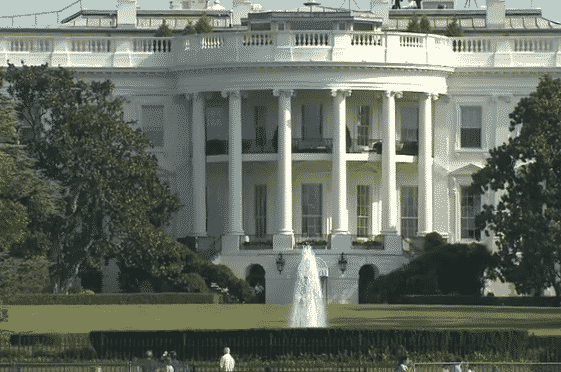Have You Been Plagued by that Annoying iPhone iOS 11 Bug? Here’s How to Fix It
About a week ago, people started noticing a really strange thing happening with their iPhones. When they went to type “I”, it auto-corrected to an uppercase A or # and question mark. This iOS 11 bug has been the bane of iPhone users for days, and while there’s still no update or official fix from Apple, there is a quick fix you can do yourself to take care of it for now.


Image: Giphy
Don’t worry, you don’t have to boil your phone (although if you want to throw it in rage, we understand). The iOS 11 bug can be fixed with a very simple keyboard shortcut.
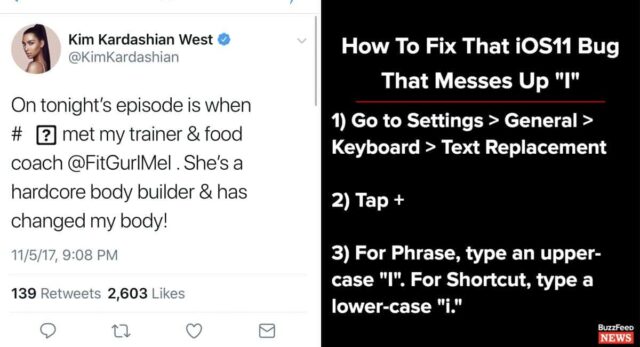
To fix your stupid predictive text, go to Settings > General > Keyboard > Text Replacement. Tap + to add a shortcut. For “Phrase”, type an uppercase “I”. To make it stop looking like a drunk text every time you use it, enter a lowercase “i” for Shortcut. It’s really easy, which makes us wonder what the hell Apple is dragging their feet.
People have been having some emotions about not being able to type “I” on their iPhones.
https://twitter.com/RealJizzJohnson/status/927635350893326336
That’s how they get you, right? Phone works fine right up until a new phone comes out, then it’s a fucking useless brick. We’re on to you, Apple.
why did apple release an article on how to fix the iOS bug on your iphone? you fucking fix it I didn't break it
— rochelle (@liluzifeetpics) November 6, 2017
It IS a little rude to ask us to fix the thing you broke, Apple. Maybe you could, oh we don’t know, fix it for everyone?
https://twitter.com/seancholm/status/927562278479777793
The smugness of Android users is overwhelming at the moment.
This is a hilarious iOS 11 bug pic.twitter.com/TXFXbvgaqO
— Mike Murphy (@mcwm) November 6, 2017
Maybe it’s catching?! It’s like an iPhone flu.
So far, Apple has said they’re aware of the problem, but the temporary keyboard shortcut is the only fix they’ve suggested. No word on when an actual update will be released to address the problem once and for all. It’s a silly thing, and it’s pretty funny to see all those weird characters throughout serious messages and Facebook posts. But if you work from your phone, it can really fuck up an important email. So if you’re one of the iOS 11 users who can’t type “I”, do this little shortcut for now, and hopefully Apple gets it fixed soon!
Also read:
- Juli Briskman, the Woman Who Flipped Off Trump’s Motorcade, Gets Fired
- Twitter Rolls Out 280 Character Tweets, and the Reactions Are Amazing
- Here’s Why This Super Clean Mom Quit Picking Up After Her Kids
(Image: Twitter/briantong)